游戏介绍
《我的世界:地下城》由Mojang旗下一支专门小组来开发的一部动作冒险游戏,借鉴了经典的地牢游戏,并结合《我的世界》世界融会贯通。玩家可以选择特定的战士、法师、盗贼等职业战斗。游戏支持Solo与最大4人联机合作,加入大量新武器、道具,以及充满地牢游戏风格的魔改玩法,其中大Boss则是充满DND风格的魔改版“刌民”,称为“魔王刌民”。
游戏截图




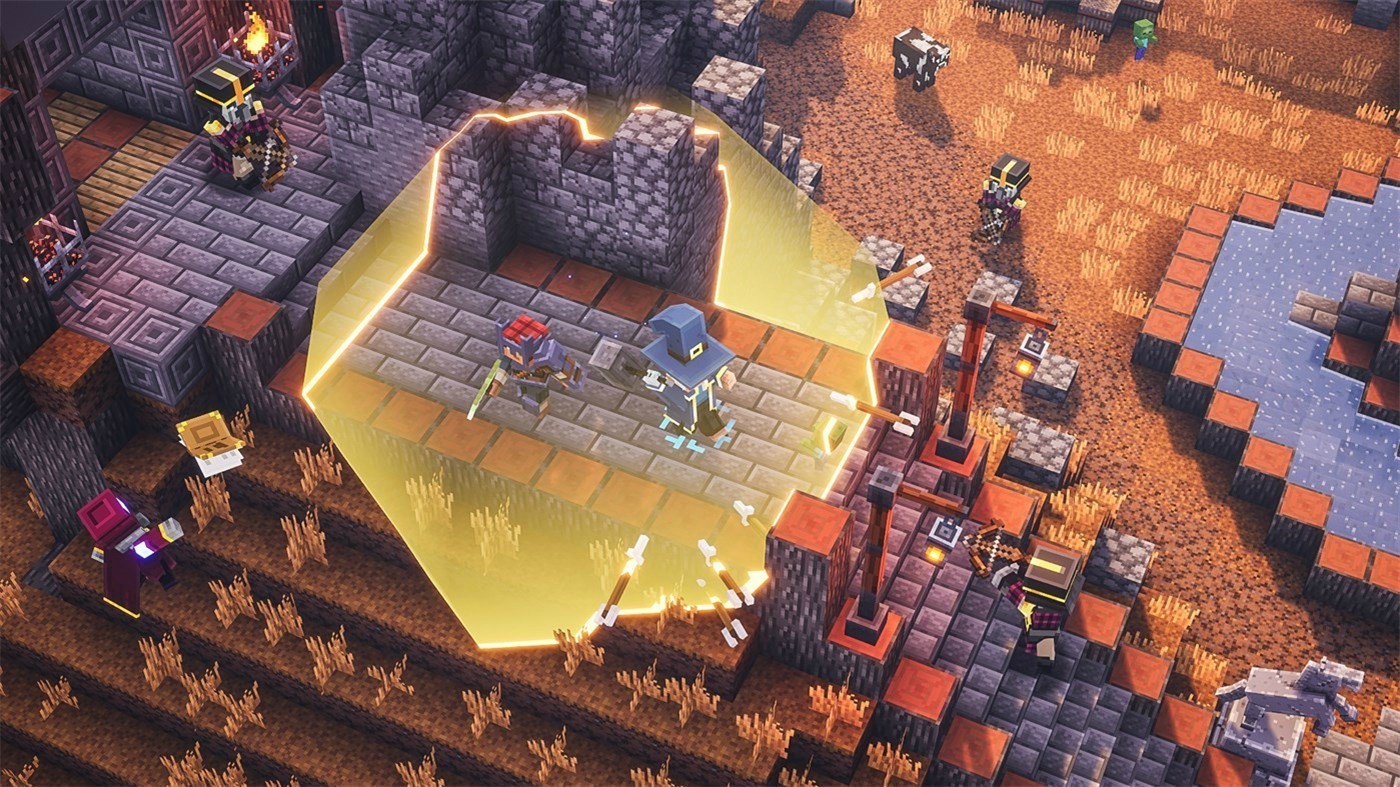

启动说明
注:
•安装了Microsoft Store services的Windows 10 x64版本1909或更高版本。
•在线修复包括
如何玩:
1.运行UWP_Helper。蝙蝠,位于游戏文件夹中。(执行一次)
2.打开开发者模式(启用开发者模式)。(如有必要,重新启动电脑)(执行一次)
3.安装游戏(安装游戏)。(执行一次)
4.关闭显影模式(禁用显影模式)。(执行一次)
5.从\u CommonRedist文件夹安装Xbox组件(否则游戏将“挂起”在初始屏幕上)
6.通过“开始”菜单启动游戏。
NOTE:
• At least Windows 10 x64 version 1909 or later with Microsoft Store services installed.
• Online Fix Inclu.
How To Play:
1. Run UWP_Helper.bat, which is located in the game folder. (performed once)
2. Turn on the developer mode (Enable Developer Mode). (we reboot the PC, if necessary) (performed once)
3. Install the game (Install Game). (performed once)
4. Turn off the developer mode (Disable Developer Mode). (performed once)
5. Install the Xbox component from the _CommonRedist folder (otherwise the game will "hang" on the splash screen)
6. Launch the game through the start menu.
版本介绍
v1.16.2.0联机版|容量5.42GB|官方简体中文.国语配音|支持键盘.鼠标.手柄
原文链接:http://www.xdgameo.com/10173.html,转载请注明出处。
声明:
1.本站部分内容转载自其它媒体,但并不代表本站赞同其观点和对其真实性负责。
2.若您需要商业运营或用于其他商业活动,请您购买正版授权并合法使用。
3.如果本站有侵犯、不妥之处的资源,请联系我们。将会第一时间解决!
4.本站部分内容均由互联网收集整理,仅供大家参考、学习,不存在任何商业目的与商业用途。
5.本站提供的所有资源仅供参考学习使用,版权归原著所有,禁止下载本站资源参与任何商业和非法行为,请于24小时之内删除!

评论0